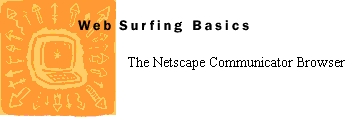
Navigational Aids
The Netscape Communicator web browser has some useful buttons on its toolbar.-
Back and Forward Buttons

- The Back button returns you back to a previously displayed page, usually the most recent page. The Forward button returns you ahead to a previously displayed page. If you have not used the Back button in a current session, the Forward button will be inactive.
-
Start Page button

- The Start Page button returns you to your default start page. The start page is the page that you begin on when you open your browser.
-
Netscape Communicator Logo

- The Netscape Communicator logo in the upper right corner of your screen moves as your browser accesses or downloads information. If the icon is moving for longer than you would like, use the Stop button described below.
-
Search Button

- The Search button opens a page that contains Internet Search tools.
-
Stop Button

- The Stop button immediately stops the browser from accessing a link.
-
Bookmark Button

- Bookmarks offer a convenient means to retrieve pages whose locations (URLs) you've
saved. You store your bookmarks in a list that's saved on your hard disk. Once you add
a bookmark to your list, the item stays until you remove it or change lists. The permanence
and accessibility of bookmarks make them invaluable for personalizing your Internet
access.
To obtain more information about Bookmark, please search on Help, Index about Bookmark.